1. Download crouton at github. Here: https://goo.gl/fd3zc
2. Open a new terminal with Ctrl+Alt+t and type shell and hit enter to enter the shell.
3. Run sudo sh -e ~/Downloads/crouton -t xfce,keyboard,extension and wait for it to finish running. At the end, it’ll prompt you to enter a new user and password for the account.
4. Install the elementary os repo and update apt:
sudo add-apt-repository -y ppa:elementary-os/stable
sudo apt-get update
sudo add-apt-repository -y ppa:elementary-os/stable
sudo apt-get update
5. Install the packages we need: sudo apt-get install python-software-properties elementary-desktop gtk2-engines-pixbuf
6. Download the elementary os startup script and xinit_pantheon script in your browser then move them in the shell: sudo mv ~/Downloads/startelementary /usr/bin/startelementary && sudo mv ~/Downloads/xinit_pantheon /usr/bin/xinit_pantheon && sudo chmod +x xinit_pantheon && sudo chown root:root xinit_pantheon
7. Done. Enter sudo startelementary In the future just open a chrome OS terminal (ctrl + alt + t) and enter shell then run the script by entering sudo startelementary
8. EXTRA. Remove unneeded apps install elementary os tweaks: sudo apt-get purge xfce xfce-goodies xfce* shimmer-themes netsurf-gtk empathy telepathy* indicator-messages brasero geary maya-calendar elementary-scan shotwell totem onboard gnome-orca espeak && sudo apt-add-repository ppa:versable/elementary-update && sudo apt-get update && sudo apt-get install elementary-tweaks
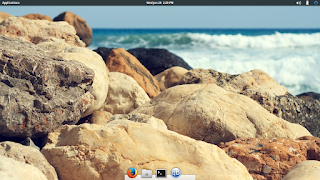
1 comment:
hi there--the startup scripts you linked to no longer work. Do you know where else I might find them?
Post a Comment